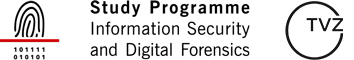For better user experience, these websites store small text files, cookies, on the user’s computer. Over 90% of all websites use this practice, but according to applicable regulations, especially under the General Data Protection Regulation we are required to seek the consent of users before saving these files. By using this website you consent to the use of cookies, and by blocking them you can still browse the pages, but certain options will be limited.
What are cookies?
Cookies are text files (letters and/or numbers) that contain groups of data stored on computers or mobile devices each time a user visits a website through a internet browser. At each subsequent visit, the browser sends these cookies to the webpage that created them or to another webpage. Cookies allow web pages to store certain information to make it easier and faster to browse pages.
Cookies are used for different purposes and have different characteristics, and providing that information is a user’s choice, since information can only be saved if the user allows it.
What are permanent cookies?
Permanent or saved cookies are stored on the user’s computer and remain there after closing the Internet browser. They store information such as a login name and password so that users do not have to log in each time they visit a specific site.
What are temporary cookies?
Temporary cookies are temporarily stored on your computer and deleted after you close your Internet browser. With them, websites store temporary information such as items in a shopping cart.
What are first-party cookies?
“First party cookies” come from pages that are viewed by the user and may be permanent or temporary. Websites use these cookies to store information that they will reuse the next time a user visits that site.
What are third party cookies?
Third-party cookies come from other, affiliate websites that you view. In this way, third parties can collect information about users of different websites and use them for various marketing and analytical purposes.
How do I disable cookies?
By turning off cookies, the user decides whether to allow them to be stored on their computer. Cookie settings can be controlled and configured in an Internet browser.
By blocking cookies, it is still possible to browse the Internet, but certain functionality will not be displayed.
Detailed descriptions of cookie controls for each browser:
Chrome: https://support.google.com/chrome/answer/95647?hl=hr
Firefox: https://support.mozilla.org/hr/kb/Uklju%C4%8Divanje%20i%20 isklju%C4%8Divanje%20kola%C4%8Di%C4%87a
Internet Explorer: http://windows.microsoft.com/hr-HR/internet-explorer/delete-manage-cookies#ie=ie-11
Opera: http://help.opera.com/Windows/10.00/en/cookies.html
Safari: https://support.apple.com/hr-hr/HT201265
Wich cookies do we use and why?
Temporary cookies – these are temporary cookies that expire (and are automatically deleted) when you close your web browser and we use them for the purpose of improving the user experience for site visits.
Permanent cookies – they usually have an expiration date well into the future and will remain in the user’s browser until they expire, or until the user manually deletes them; we use them in order to better understand users’ habits and improve web pages according to the results. This information is always anonymous.
Are there any third party cookies on the website?
This site is using by Google Analytics traffic measurement service for more detailed visitor analytics.